hyperPad Unlocked DEMO
About
hyperPad Unlocked is a recreation of the currently iOS and MacOS exclusive game creation tool, being made in godot.
PC Exclusive Controls
Behavior Editor
SCROLL WHEEL -
Scroll on the list of behaviors to move up and down
Scroll on the editor to zoom in and out
Hold Wheel + Move Mouse to move around
Behavior Creator
CREATE AN INPUT FIELD -
1. Click the + button in the top left corner
2. It will bring up a menu with a dropdown, select what kind of input you want
You can edit what the input field has, every input field will also have 2 extra elements, "ShowSelected" and "Output", if you want the input field to be an output for the behaviour, set "Output" to 1, "ShowSelected" is for things that only show up when a drop down option, so if you have a dropdown, and you want an element below it to only show up when you selected "Skibidi, you can set "ShowSelected" to "Skibidi".
If you wanna add custom options to a dropdown, write in the "Elements" an array with this format: ["Op1", "Op2", "Op3"] and so on.
SET THE BEHAVIOUR NAME -
Next to the + Icon, there is a text box, you can set it there.
SAVE THE BEHAVIOUR-
Click the save button and select a folder to save the json to.
LOAD THE BEHAVIOUR-
Click the load button and select a .json file
| Status | In development |
| Platforms | HTML5 |
| Author | Haynster |
| Made with | Godot |
Development log
- Devlog 3: ChipwreckedMay 19, 2024
- Devlog 2May 16, 2024
- Devlog 1May 15, 2024
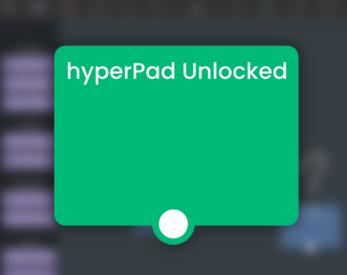
Leave a comment
Log in with itch.io to leave a comment.